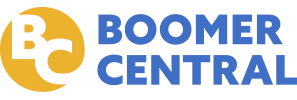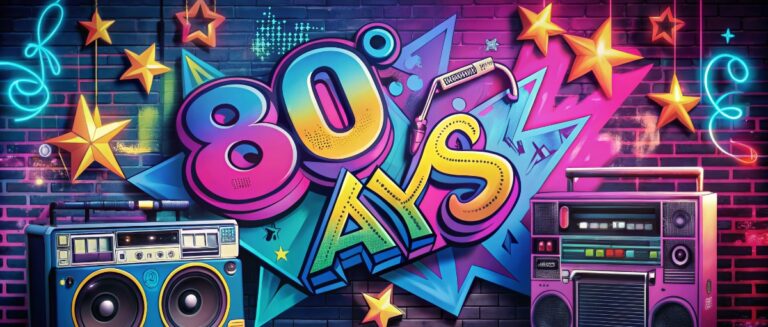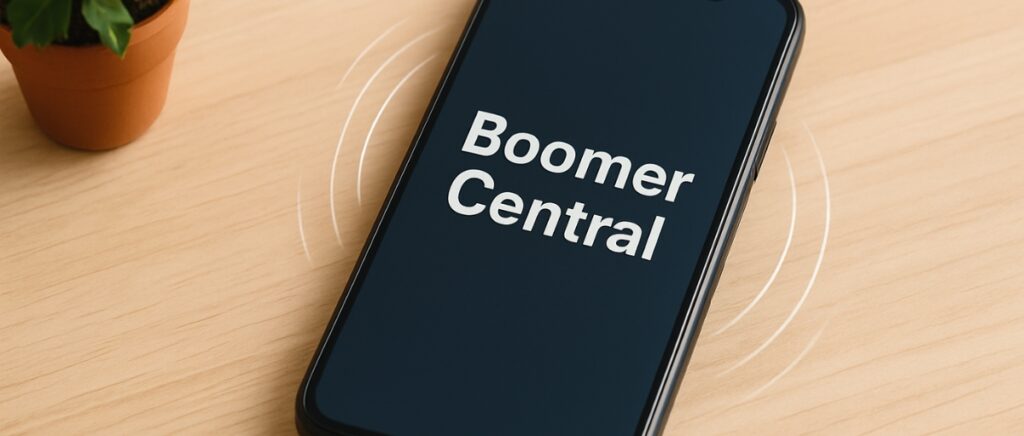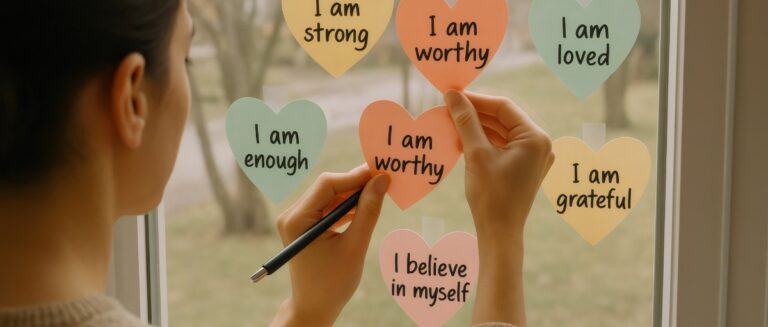Picture this: You’re sitting at a restaurant. Your phone’s on the table. Suddenly, it starts with that oh-so-familiar buzz. You glance over expecting a text or email… but there’s nothing there. Weird, right?
If this sounds familiar, you’re in good company. One study showed that 60% of those surveyed had admitted to experiencing phantom vibration (PV)—the creepy feeling that our phone is going off even when it’s not. But that’s just one reason your trusty smartphone or iPhone randomly vibrates.
The average person checks their phone almost 100 times a day. With all those dings, pings, and rings, it’s no wonder our devices sometimes seem to have their own minds. But when your iPhone randomly vibrates—that’s not just an annoyance; it can be downright baffling.
Don’t worry, though. You’re not losing your tech-savvy touch. And your phone’s not possessed (probably). There are actually some pretty simple explanations for most mystery buzzes—and equally easy fixes.
So, if you’re ready to take back control of your phone’s vibration situation, let’s get into it. By the end of this article, you’ll be armed with the knowledge (and practical tips) to stop the buzzing and restore some serene phone-life balance.
The 5 Biggest Reasons Your iPhone Is Vibrating for No Reason
So, what’s causing your phone to have random vibrations? Here are the top 5 offenders:
- App notifications you can’t see: Just because there’s no message on your screen doesn’t mean your apps aren’t hard at work in the background. Many apps deliver silent notifications that make your phone buzz without any visible alert. Sneaky, right?
- Software bugs: Like any technology, phones can be affected by bugs and hiccups. When a phone’s software starts to go haywire, random vibrations are often part of the mayhem.
- Hardware issues: It’s not always a software thing—sometimes faulty phone hardware is to blame. If your phone’s vibration motor is on the fritz, it can trigger tremors without rhyme or reason.
- Vibrate mode mixups: If your phone is perpetually set on “vibrate,” even the slightest brush can set it abuzz. Or if your sounds are silenced and only vibrations are enabled, every little alert will trigger a shake. No chime, just vibration time.
- Phantom vibration syndrome: Spoiler alert: You might be imagining things. Well, sort of. Psychologists say “phantom vibration syndrome” is surprisingly common.
The next time your phone does its mysterious mambo, chances are one of these culprits is behind the vibration. But don’t reach for the nearest exorcist just yet—we’ll dig into the nitty-gritty of each cause (and how to fix them) in just a minute.
Decoding the Mystery Buzzes: A Closer Look
Now that we’ve covered the top culprits behind random phone vibrations, let’s explore what’s really going on under the hood (or under the screen, as it were).
Invisible App Notifications
You know those notifications that make your phone light up and ding? Turns out, not all notifications are created equal. Some sneaky apps will trigger a vibration without displaying any visible alert on your screen. It’s like a secret code between your apps and your phone’s motor.
Why does this happen? Sometimes, it’s a built-in feature for apps that want to alert you discretely, like fitness trackers or banking apps that typically send notification through your email when using your email address to sign in. Other times, it’s an unintended glitch.
The fix? Go to your phone’s notification settings and look for any apps that might be the culprit. Many apps have options to customize the alerts—you can often switch off vibrations (or turn on visual alerts to accompany them).
Buggy Software & Glitchy Goods
Smartphones may seem like tiny magic boxes, but at the end of the day, they run on software. And like any software, phone operating systems and apps can be prone to bugs and glitches.
Occasionally, a misbehaving app can cause your phone to vibrate erratically. Other times, a hiccup in the phone’s main software is the issue. Just like your computer might occasionally need an update, your phone’s operating system may require a refresh to squash those bugs.
What’s a tech-savvy baby boomer to do? First, check if any apps have available updates. If that doesn’t stop the buzzing, try restarting your phone. Still shaking? It may be time to check for an operating system update.
When Good Hardware Goes Bad
Inside your phone, there’s a tiny part called the vibration motor. It’s what makes your phone shake and shimmy on command. But like any hardware component, the vibration motor can wear out over time or get damaged.
A few telltale signs your vibration motor might be going haywire include:
- Vibrations feel extra intense or jarring
- Buzzing sounds different than it used to
- Vibrations happen randomly, not just for notifications or calls
If you suspect hardware failure is behind your mystery vibrations, it’s best to take your phone to a professional. They can open it up, diagnose the motor, and replace the part if needed.
Shaking Up Your Sound Settings
This one might seem obvious, but it’s surprising how often phone settings are the culprit behind “mystery” vibrations. If your phone is set to vibrate all the time – or if your ringer is silenced and only vibrations are enabled—you’ll likely get a lot of buzzy feedback.
Sometimes, we accidentally put our phones into vibrate mode and forget about it. Other times, a phone might get jostled in a bag or pocket and switch itself to silent mode.
The good news is that phones have gotten smarter about helping us monitor our sound settings. Many models will display a “silent mode” icon on the screen. Others will have a switch or button that physically moves to indicate vibrate-only mode.
How to Stop Your Phone From Randomly Vibrating
Now that we’ve covered the most common causes of random phone vibrations—and how to troubleshoot them—let’s talk prevention. After all, an ounce of proactive phone care can save you a pound of buzzy bewilderment down the line.
The key is to be intentional about your notification settings. Take some time to review which apps are allowed to push alerts in the settings app, and turn off vibrations for any that don’t need your immediate attention. Consider customizing the vibration patterns for the apps you want to hear from. That way, you can tell your inbox “buzz” from your group chat “bzzz” —no screen check required.
It’s also a good idea to keep your phone to the latest iOS version. App developers and phone manufacturers are constantly working to improve performance and squash bugs. Installing updates regularly gives your phone the best shot at running smoothly (and minimizing mystery malfunctions).
Finally, don’t underestimate the value of a good, sturdy phone case. Drops, dings, and spills can all damage your phone’s delicate hardware—including that all-important vibration motor. A high-quality protective case can help safeguard your device from physical damage that might lead to random shaking and quaking.
If all else fails, a factory reset of your phone can help resolve these issues by wiping the device clean and restoring it to its original state.
The Science of Phantom Phone Vibrations
Earlier, we mentioned the strange but real phenomenon of “phantom vibration syndrome.” It’s that eerie feeling that your phone is buzzing in your pocket, only to find it still and silent when you go to check.
If this has happened to you, take heart—you’re not alone. And while it might feel like a sign you’re too attached to your device, experts say it’s a pretty standard brain quirk.
Our brains constantly process a flood of sensory information, from the sights and sounds around us to the physical sensations in our own bodies. The brain sometimes takes shortcuts, filling in gaps based on patterns and expectations to make sense of it all.
In the case of phantom vibrations, your brain knows that a buzz usually means an incoming notification. If you’re anticipating a call or text—and especially if you’ve had your phone on vibrate recently—your brain may misinterpret other sensations (like muscle twitches or fabric rustling) as that familiar buzz.
The good news? Phantom vibrations are generally considered harmless. They’re not a sign of a bigger problem with your phone (or mental state). But if frequent phantom buzzes are stressing you out, it may be worth taking a screen break now and then. Silencing your notifications can give your brain a chance to recalibrate.
Buzz Off: Banishing Random Vibrations for Good
We’ve covered a lot of ground in our deep dive into why your iPhone randomly vibrates. From sneaky app alerts to faulty hardware to our brain’s buzzy bloopers, there’s no shortage of reasons your phone might shake, rattle, and roll out of the blue.
But the bottom line is this: In most cases, random vibrations are both fixable and preventable. By being proactive about your notification settings, keeping your software current, and protecting your phone from physical damage, you can dramatically reduce mystery buzzes.
And if a phantom vibration does sneak up on you from time to time, just remember—it’s a quirk of the human brain, not a sign you’re losing touch. Take a deep breath, maybe a screen break, and rest assured that a calm, buzz-free phone is within reach.
Sources
NCBI PMC Article on Smartphone Addiction: Elhai, J. D., Levine, J. C., Dvorak, R. D., & Hall, B. J. (2017). Problematic smartphone use: A conceptual overview and systematic review of relations with anxiety and depression psychopathology. Journal of Affective Disorders, 207, 251-259. https://doi.org/10.1016/j.jad.2016.08.030
Zippia on Smartphone Usage Statistics: Zippia. (2023, March 1). 45 smartphone usage statistics 2023: How many people have smartphones? Zippia. https://www.zippia.com/advice/smartphone-usage-statistics/
Forbes on Phantom Vibration Syndrome: Travers, M. (2024, September 13). A psychologist explains phantom vibration syndrome, smartphone hallucinations. Forbes. https://www.forbes.com/sites/traversmark/2024/09/13/a-psychologist-explains-phantom-vibration-syndrome-smartphone-hallucinations/