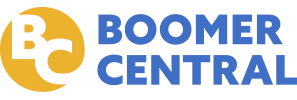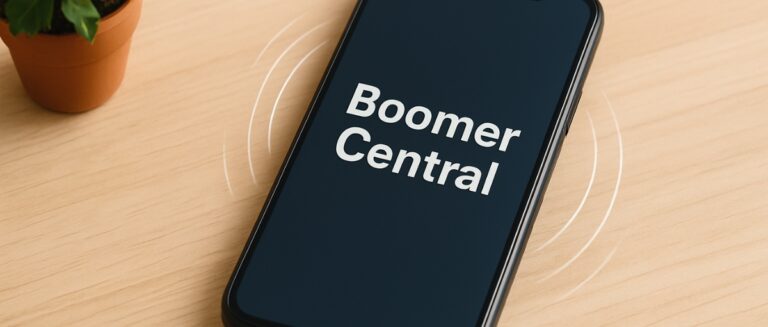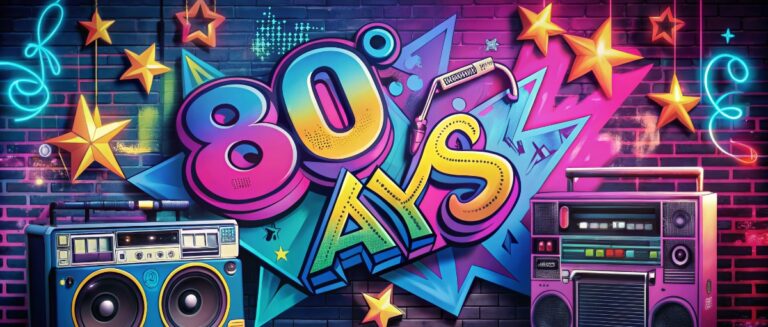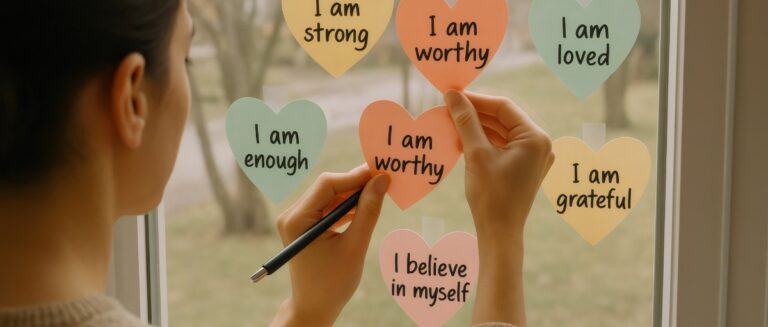Have you ever sent an important text message and found yourself anxiously awaiting a response, wondering if the recipient has even read it? You’re not alone. With over 1.3 billion iPhone users worldwide, this is a common problem faced by many.
Fortunately, the most popular messaging apps offer a solution: read receipts. These handy chat features let you know when your message has been read, giving you peace of mind and helping you communicate more effectively.
What does send read receipts mean? In messaging apps, read receipts show if a message has been seen by the recipient. It essentially is an important tool that helps you on how to tell if someone read your text on iPhone.
However, there are different terms in messaging apps that you might be confused of such as “sent”, “delivered”, and “read”. What do they actually mean? Why is there a need to understand and differentiate them?
The terms “sent,” “delivered,” and “read” in messaging apps can be confusing.
- “Sent”: Means that the message left your device
- “Delivered”: Your message has reached your recipient’s device.
- “Read”: The recipient has seen it.
It is worthnoting that delivered messages are those that reached the recipient’s device but doesn’t confirm it’s been read. This raises the question: Does delivered mean read? No, “delivered” means received, while “read” confirms it has been viewed.
Now that you know the general terminologies commonly found in messaging apps, other question arise: how do read receipts work on an iPhone? And how can you enable them in your favorite messaging apps?
In this article, we’ll walk you through everything you need to know about read receipts on iPhone. From iMessage to WhatsApp and Facebook Messenger, you’ll get a step-by-step on how to turn on read receipts, interpret their meanings, and troubleshoot common issues.
Using Read Receipts in iMessage
iMessage, Apple’s built-in messaging app, offers a convenient way to keep track of your conversations. One of its most valuable features is sms read receipts, which allow you to see when your message has been delivered and read by the recipient.
What are Read Receipts in iMessage?
What does send-read receipts mean? When you send a message using iMessage, you’ll see one of two status indicators beneath your text messages:
- “Delivered”: Your message has been successfully sent to the recipient’s device. Does delivered mean read? The answer is no, they haven’t opened the Messages app to view it yet.
- “Read”: This indicates that the recipient has opened the Messages app and viewed your message. A timestamp will also appear, showing the exact time the message was read.
It’s important to note that for read receipts to work, both the sender and recipient must have iMessage enabled on their devices and have read receipts turned on.
Enabling Read Receipts in iMessage
To learn how to see if someone read your text, follow these simple steps:
- Open the Settings app on your iPhone.
- Scroll down and tap on “Messages”.
- Toggle on the “Send Read Receipts” option.
With this feature enabled, your contacts will be able to see when you’ve read their messages, and you’ll be able to see when they’ve read yours.
Using Read Receipts in WhatsApp
WhatsApp, the popular messaging app used by over 2 billion people worldwide, also offers read-receipt functionality. However, how read receipts work in WhatsApp differs slightly from iMessage.
How Read Receipts Work in WhatsApp
In WhatsApp, read receipts are represented by checkmarks next to each message. The appearance of these checkmarks indicates the status of your message:
- Single gray checkmark: Your message has been sent successfully.
- Double gray check marks: Your message has been delivered to the recipient’s device.
- Double blue check marks: The recipient has opened WhatsApp and read your message.
WhatsApp has read receipts enabled by default for all users. This means that unless you or your recipient have manually disabled the feature, you’ll be able to see when your messages have been read.
Disabling Read Receipts in WhatsApp
WhatsApp allows you to disable read receipts for those who value their privacy. Here’s how:
- Open WhatsApp and go to Settings.
- Tap on Account > Privacy.
- Toggle off the “Read Receipts” option.
Keep in mind that when you disable read receipts, you won’t be able to see when others have read your messages, and they won’t be able to see when you’ve read theirs.
By understanding how read receipts work in WhatsApp and how to interpret the different checkmark indicators, you can stay on top of your important conversations and communicate more effectively with your contacts.
Using Read Receipts in Facebook Messenger
Facebook Messenger, with over 1 billion users in 2024. This messaging app, connected to the popular social media platform, also provides read-receipt functionality. However, unlike WhatsApp and iMessage, Facebook Messenger does not allow users to disable read receipts.
How Read Receipts Work in Facebook Messenger
In Facebook Messenger, read receipts are indicated by a small profile picture icon that appears beneath the message you sent. The icon’s appearance changes depending on the status of your message:
- An empty blue circle: Your message is sending.
- A blue circle with a white checkmark: Your message has been sent successfully.
- A filled blue circle with a white checkmark: Your message has been delivered to the recipient’s device.
- The recipient’s profile picture: Your message has been read.
Workaround for Reading Messages Without Triggering Read Receipts
While Facebook Messenger does not allow users to disable read receipts, there is a workaround for those who want to read messages without triggering the read status. By reading the message preview from the notification banner without opening the Messenger app; you can view the content of the message without sending a read receipt to the sender.
Third-Party Options for Read Receipts
In addition to the built-in read receipt functionality in iMessage, WhatsApp, and Facebook Messenger, there are also third-party apps and services that can provide read receipts for other messaging platforms and email.
One such service is GetNotify, which allows you to track when your emails are opened, how long they were viewed, and the approximate location of the recipient. Other popular options include Yesware for Microsoft and Google messages, as well as Mailtrack for Gmail.
What to Do When Read Receipts Are Not Available
In some cases, read receipts may not be available due to the recipient having disabled the feature or the messaging app not supporting read receipts at all. When this happens, there are a few alternative methods you can use to confirm message delivery and receipt:
- Ask for a response: A simple way to ensure your message has been read is to ask the recipient to acknowledge receipt or provide a response.
- Use a different messaging app: If the app you’re currently using doesn’t support read receipts, try switching to one that does, such as iMessage or WhatsApp.
- Accept the uncertainty: Sometimes, you may need to accept that you won’t know for certain if your message has been read. Try not to dwell on it and move on with your day.
Mastering Read Receipts
Now you know how to tell if someone has read your text on an iPhone, you can understand that read receipts are a powerful tool for improving communication. They help you manage conversations more effectively. By understanding how they work, you can stay on top of important messages and take control of your interactions. With mobile users in the U.S. sending around 2 trillion texts in 2021, mastering tools like read receipts can make a big difference in staying connected.
Remember, while read receipts can provide valuable information on how to tell if someone read your text on iPhone, as well as the status of your messages, not all apps support this feature. Some recipients may choose to disable it for privacy reasons. In these cases, alternative methods like asking for a response or using a different messaging app can help confirm that your message has been received and read.
By mastering read receipts and strategically using them in your conversations, you can confidently communicate and make the most of your iPhone’s messaging capabilities.
So go ahead and test your newfound knowledge—your contacts will be impressed by your texting savvy!
Sources
Backlinko. (2023). iPhone users. https://backlinko.com/iphone-users
Backlinko. (2023). WhatsApp users. https://backlinko.com/whatsapp-users
Statista. (2024). Most popular global mobile messaging apps 2024. https://www.statista.com/statistics/258749/most-popular-global-mobile-messenger-apps/
Statista.(2023). Number of text messages in the United States since 2005. https://www.statista.com/statistics/185879/number-of-text-messages-in-the-united-states-since-2005/