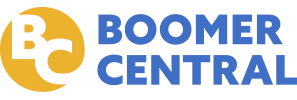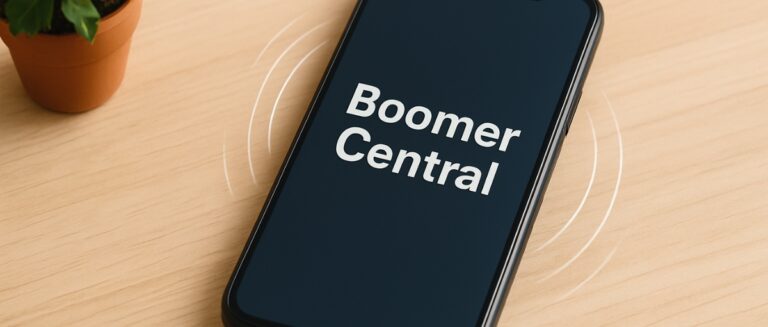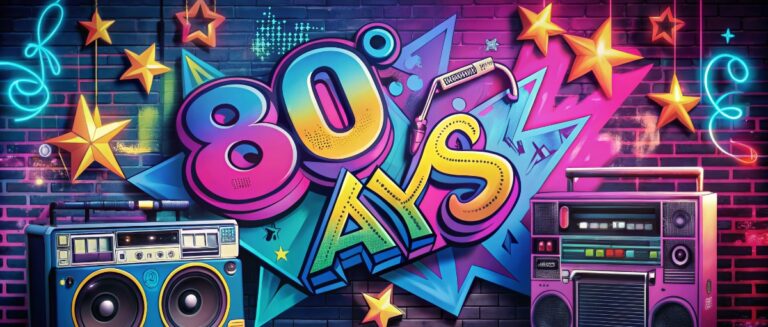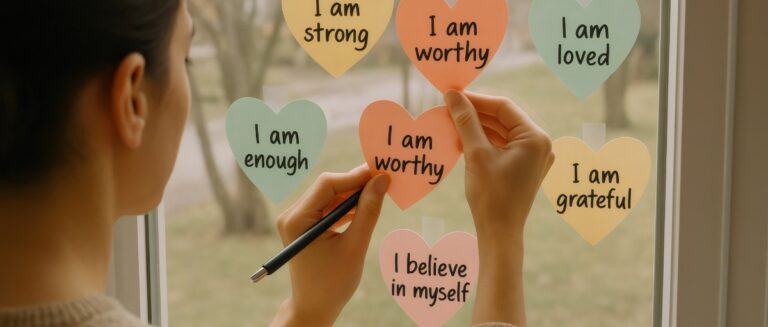Did you know that over 10 billion emojis are used every day around the world? It’s no wonder – these clever combinations of keyboard characters can add so much personality and emotion to our digital communications. From classic smileys to quirky expressions, keyboard emoticons are a fun way to express ourselves online.
With their widespread use, emojis have truly revolutionized modern communication. Over 92% of the online population uses emojis. They play a crucial role in helping us convey our emotions and reactions in ways that words alone may not fully capture.
Emojis effortlessly bridge the gap between text and emotions, whether you send a brief update, a cheerful greeting, or inject humor into a conversation. Their versatility and universal appeal make them invaluable for enriching our digital interactions, infusing conversations with vibrancy and relatability. Embrace the positivity and connectedness that emojis bring to our communication!
How to Access the Emoji Keyboard on Mac and Windows
Adding emojis to your documents or messages can enhance your communication and make your content more engaging. Here is how to access the emoji keyboard:
- Mac users: Press Command + Control + Space at the same time. This shortcut will open a small window displaying a variety of emojis. It’s a quick and efficient way to add fun and expressive icons to your documents, emails, or social media posts.
- Windows users: Press the Windows logo key + . (period) together to bring up the emoji panel. This panel allows you to choose from a range of emojis, GIFs, and symbols. Whether you’re crafting a casual message or adding a bit of flair to your work, these shortcuts make it easy to enhance your text with the perfect emoji.
Simple Emoticons
Ready to start expressing yourself with keyboard faces? Let’s begin with the most common and easy-to-remember emoticons. These simple smileys are widely recognized and can convey a range of emotions with just a few keystrokes—just copy and paste!
The Smiley Face 🙂
The classic smiley is one of the most popular emoticons of them all. Here’s how to type a standard smiley:
🙂
Colon, followed by a close parenthesis. That’s it! This friendly face is perfect for indicating happiness, approval, or a light-hearted tone.
Want to mix it up? Try adding a nose with the dash key:
🙂
Or flip the parenthesis for a left-facing smiley:
(:
The Frowny Face 🙁
Sometimes, we need to express sadness, disappointment, or sympathy. That’s where the frowny face comes in:
🙁
Colon, followed by an open parenthesis. This emoticon can show you’re feeling down or convey a more serious tone.
The Winking Face 😉
Want to share a joke, make a flirtatious comment, or show that you’re not being entirely serious? Try to make a winky face!
😉
Semicolon, followed by a close parenthesis. The winking face is great for implying humor or sarcasm.
The Surprised Face 😮
Shocked, amazed, or caught off guard? The surprised face says it all:
😮
Colon, followed by a lowercase O. Use this emoticon to express astonishment or disbelief.
Remember, the key to typing emoticons is to omit spaces between the characters. With these basic faces in your toolkit, you’re ready to start expressing a range of emotions in your online communications!
Advanced & Expressive Faces
Once you’ve mastered the basics, it’s time to explore the wider world of keyboard emoticons. With a few simple tweaks and additions, you can create faces that convey a whole range of emotions and nuances.
Adding Emotional Nuance
By making small changes to the standard smileys, you can express more specific feelings:
- Very happy: 😀 (colon, followed by a capital D)
- Laughing: XD (capital X, followed by a capital D)
- Sad: :'( (colon, apostrophe, open parenthesis)
- Angry: >:( (greater than sign, colon, open parenthesis)
Expressive Eyes
The eyes are the window to the soul, and the same holds true for emoticons. Try these eye variations to convey different moods:
- Wide eyes: O_O (capital O, underscore, capital O)
- Rolling eyes: 9_9 (the number 9, underscore, the number 9)
- Suspicious eyes: >.> (greater than sign, period, greater than sign)
Quirky & Fun Faces
Let your creativity shine with these unique and entertaining emoticons:
- The face of disapproval: ಠ_ಠ (Latin letter Oo, underscore, Latin letter Oo)
- The smug smile: ^_^ (caret, underscore, caret)
- Embarrassed: ^///^ (caret, three forward slashes, caret)
- Hugs!: (>^_^)> (open parenthesis, greater than sign, caret, underscore, caret, close parenthesis, greater than sign)
Incorporating Non-Facial Elements
Emoticons don’t have to be limited to facial expressions. You can use keyboard characters to represent actions or objects:
- Shrugging: ¯\\\_(ツ)_/¯ (macron, backslash, backslash, backslash, underscore, open parenthesis, Katakana letter Tu, close parenthesis, underscore, forward slash, macron)
- Air quotes: „ ” (double low-9 quotation mark, space, double high-reversed-9 quotation mark)
- Flipping tables: (╯°□°)╯︵ ┻━┻ (open parenthesis, eighth note, degree sign, white square, degree sign, close parenthesis, eighth note, space, space, space, box drawings light arc down and right, full block)
With these advanced techniques, you can take your emoticon game to the next level and express a broader range of ideas and feelings. Don’t be afraid to experiment and develop your own unique creations!
7 Types of Keyboard Emoticons
To help you navigate the colorful world of emoticons, we’ve compiled a handy dictionary of some of the most popular and expressive faces.
1. Happy Faces
- 🙂 – Basic smiley face
- 😀 – Big grin or laughing
- ^_^ – Cute, happy face
- (^_^) – Joyful, smiling face with rosy cheeks
- XD – Laughing out loud
2. Sad Faces
- 🙁 – Basic frowny face
- :'( – Crying face
- T_T – Crying with streams of tears
- (;_;) – Sobbing face
- QQ – Crying eyes (often used in Asian emoticons)
3. Angry & Disapproving Faces
- >:( – Angry or frustrated face
- >_< – Annoyed or exasperated face
- ಠ_ಠ – Look of disapproval or skepticism
- :/ – Disappointed or skeptical face
- 😐 – Neutral or unamused face
4. Love & Affection
- <3 – Heart (represents love or affection)
- (^_^)~ – Cute, loving face with a kiss
- :* – Kissing face
- 😡 – Another version of a kissing face
- (>^_^)> – Hugging face
5. Silly & Playful Faces
- 😉 – Winking face (often implies humor or flirtation)
- 😛 – Sticking tongue out playfully
- XP – Another version of sticking tongue out
- d^_^b – Thumbs up or “cool” gesture
- \m/ – “Rock on” hand sign
6. Shocked & Surprised Faces
- :O – Surprised or shocked face
- 😮 – Smaller version of a surprised face
- :0 – Another way to make a surprised face
- O_O – Wide-eyed, surprised or stunned face
- (@_@) – Dizzy or confused face
7. Miscellaneous Expressions
- ¯\\\_(ツ)_/¯ : Shrugging face (represents indifference or uncertainty)
- „ ” – Air quotes (used to express sarcasm or irony)
- (>_<): Troubled or frustrated face
- (°_°): Stunned or shocked face
- Orz: Kneeling or bowing in despair (represents failure or resignation)
Keep this dictionary handy as you explore the world of keyboard emoticons, and remember – countless other faces and variations are waiting to be discovered!
Emoticon Etiquette & Best Practices
While emoticons are a fun and expressive tool, using them thoughtfully and appropriately is essential. Here are some guidelines to help you navigate the dos and don’ts of emoticon etiquette:
Use Emoticons to Complement Words
Emoticons are best used to reinforce the tone or emotion of your message, not to replace words entirely. Use them sparingly to add flavor and nuance to your communication.
Avoid Overuse
As with any form of expression, moderation is key. Peppering every sentence with multiple emoticons can make your messages look cluttered and unprofessional. Stick to one or two emoticons per message or paragraph.
Consider Your Audience
Various age groups, cultures, or professional circles may interpret different emoticons differently. Be mindful of your audience and choose emoticons that will be widely understood and appreciated. For example, 😭could mean crying or laughing, depending on the age group.
Emoticons in Professional Contexts
In formal business communications, it’s generally best to avoid emoticons altogether. Stick to clear, concise language and let your words speak for themselves. In fact, 31% of employees stated that using emojis in work-related emails is unprofessional. However, a well-placed smiley can help build rapport and convey a friendly tone in more casual workplace interactions.
Clarify Intent & Emotion
If your message could be misinterpreted, an emoticon can help to clarify your intent. For example, a winking face 😉 can signal that you’re joking or being playful, while a smiling face 🙂 can soften a critique or show that you’re offering constructive feedback.
By following these guidelines, you can harness the power of emoticons to enhance your online communication while maintaining a professional and respectful approach.
The History & Evolution of Keyboard Emoticons
Believe it or not, keyboard emoticons have been around for decades, evolving alongside the growth of the internet and digital communication. Here’s a brief look at the history of these expressive little faces:
Early Emoticons in the 1980s
The first known use of a keyboard emoticon dates back to 1982, when computer scientist Scott Fahlman proposed using 🙂 and 🙁 to distinguish jokes from serious statements on a message board. This simple idea quickly caught on and spread to other online communities.
Rise of Emoticons in Online Chat Rooms & Forums
Throughout the 1990s and early 2000s, emoticons became increasingly popular in online chat rooms, forums, and instant messaging platforms. As more people connected through the internet, emoticons helped to convey tone and emotion in a medium that lacked facial cues and body language.
Emoticons vs. Emojis
In 1997, Japanese mobile phone companies introduced the first emojis, SoftBank—small, colorful images that could express emotions and ideas. While emoticons and emojis serve similar purposes, they are distinct entities. Emoticons are created using keyboard characters, while emojis are pre-designed images.
Emoticons Today
Despite the widespread adoption of emojis, keyboard emoticons remain a beloved and widely used form of online expression. Many people appreciate the simplicity and creativity of crafting faces from basic keyboard characters, and emoticons continue to evolve as users invent new combinations and variations.
From their humble beginnings as a way to clarify the tone of online messages, emoticons have become an integral part of our digital language. As technology advances, it’s clear that these expressive little faces will continue to play a role in how we communicate and connect online.
Express Yourself with Keyboard Flair
Now that you’ve learned how to make a smiley face on your keyboard, you’ve explored the world of keyboard emoticons, from basic smiley faces to advanced expressions. We’ve looked into the meanings behind popular emoticons, discussed best practices for using them effectively, and even taken a glimpse into their fascinating history.
You’re ready to add a new personality dimension and flair to your online communications. Whether chatting with friends, posting on social media, or adding a human touch to your professional interactions, emoticons are a powerful tool for expressing yourself and connecting with others. Adobe says emojis compel people to feel more empathy towards others.
So go ahead—sprinkle some smileys into your messages, throw in a wink, and let your creativity shine through! Remember, the world of emoticons is vast and ever-evolving, so don’t be afraid to experiment and create your unique faces.
Happy emoting! 🙂
Sources
Sixth City Marketing. (2023). Emoji statistics: The surprising facts you need to know. Sixth City Marketing. https://www.sixthcitymarketing.com/emoji-statistics/
Adweek. (2023). Report: 92% of online consumers use emojis. Adweek. https://www.adweek.com/performance-marketing/report-92-of-online-consumers-use-emoji-infographic/
Clutch. (2023). Study: Employees use emojis in the workplace. Clutch. https://clutch.co/press-releases/study-employees-use-emojis-workplace
History of Information. (2023). The history and evolution of emojis. History of Information. https://www.historyofinformation.com/detail.php?id=2094
Emojipedia. (2023). Correcting the record on the first emoji set. Emojipedia Blog. https://blog.emojipedia.org/correcting-the-record-on-the-first-emoji-set/
Adobe. (2021). Global emoji trend report 2021. Adobe Blog. https://blog.adobe.com/en/publish/2021/07/15/global-emoji-trend-report-2021#gs.6984py