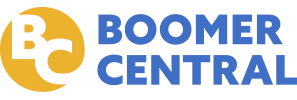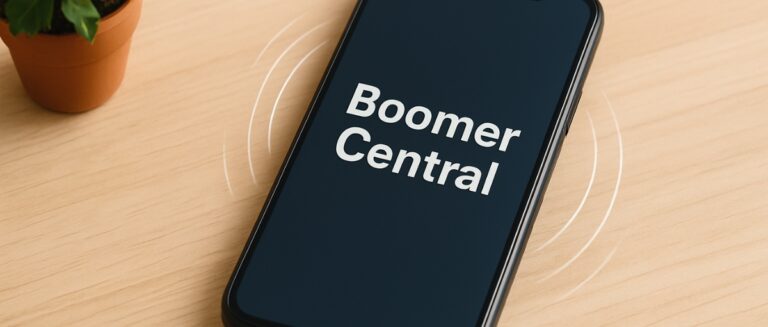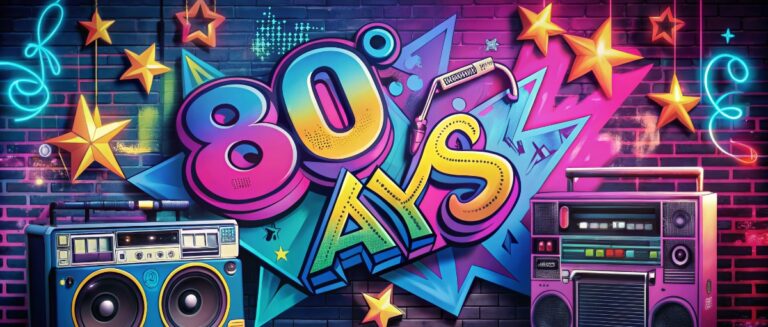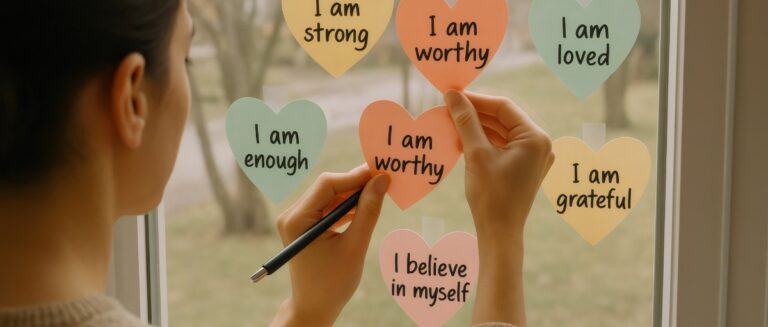The rapid pace of technological change can feel overwhelming for many seniors. You might wonder, “Is it too late for me to learn?” or “What if I break something?”
But here’s the truth: embracing technology at any age opens up a world of possibilities. Specially designed computer classes can guide you through the process.
In today’s increasingly digital world, computer literacy isn’t just a luxury—it’s an essential tool for staying connected, informed, and independent.
Over the past decade, technology adoption among seniors has surged, with 88% of people aged 65+ using the Internet, according to Pew Research. However, many still lack confidence in their abilities, with only 26% feeling “very confident” using computers.
Senior-friendly computer classes offer more than just technical skills. They provide a supportive environment for older adults to explore new technologies at their own pace. Mastering tools like email, video chat, and social media can open up new avenues for connecting with loved ones and pursuing hobbies.
Engaging with new learning challenges also provides cognitive stimulation, keeping the mind sharp and boosting overall well-being. Studies have shown that seniors who stay socially engaged through technology experience lower rates of depression and loneliness. Whether you’re new to tech or looking to refresh your skills, now is the perfect time to take the digital plunge.
This guide will explore the benefits of computer classes for seniors, share top resources for free courses, and offer tips for taking that first step with confidence.
Why Computer Literacy Matters More Than Ever for Seniors
In an increasingly moving online world, digital literacy is not just a nice-to-have skill—it’s a crucial tool for maintaining independence and connection as we age. For seniors, navigating the internet and using basic digital tools can open up a wealth of opportunities to manage daily life, stay informed, and nurture social bonds, all without leaving home.
1. Technology as a Tool for Independence
One of the most empowering aspects of digital literacy is the ability to handle important life tasks online. From managing finances through online banking to ordering groceries or household essentials for home delivery, internet proficiency means seniors can maintain control over day-to-day affairs, even if mobility challenges arise.
Digital health resources are another key area where technology can support senior independence. With the rise of telemedicine, online patient portals, and health information websites, seniors who are comfortable online have more tools than ever to understand their conditions, communicate with doctors, and advocate for their well-being.
2. Staying Connected in a Digital World
Perhaps most crucially, using digital communication tools helps seniors maintain vital connections to their support networks. Video chat apps like Skype and FaceTime provide a richer, more engaging way to keep in touch with far-off family and friends, while social media platforms can help seniors stay connected to their loved ones’ daily lives.
Digital literacy also empowers seniors to seek out new social connections and communities. From online discussion forums to virtual book clubs and hobby groups, the internet provides opportunities to bond with like-minded peers over shared interests, no matter one’s physical location or mobility level.
3. Supporting Lifelong Growth and Enrichment
Finally, internet skills can be a powerful gateway to lifelong learning and personal enrichment in older adulthood. Whether pursuing a long-postponed passion through online courses, staying mentally sharp with digital brain training games, or simply enjoying a favorite musician’s live-streamed concert, being able to navigate online confidently opens up a rich world of culture, education, and entertainment for curious seniors.
4. Gaining Practical Skills and Confidence
One of the most immediate benefits of senior computer classes is gaining tangible skills in a supported, low-pressure environment. Whether learning computer basics of email communication, navigating social media, or using online tools for personal finance, these courses empower seniors with the practical knowledge to handle everyday digital tasks with greater ease and assurance.
But the value runs deeper than just the technical skills themselves. As students progress and overcome challenges, they also develop a profound sense of confidence and self-efficacy. This boost in self-assurance often spills over into other areas of life, as seniors feel more empowered to tackle new experiences and advocate for their needs.
5. Nurturing Cognitive Health and Well-Being
Engaging with the novel challenges of learning technology also offers powerful cognitive benefits for older adults. Studies have shown that participating in mentally stimulating activities, including learning new skills, can help stave off cognitive decline and support overall brain health in seniors.
The mental stimulation of mastering new digital tools keeps neural pathways active and encourages the formation of new connections in the brain. This ongoing cognitive engagement supports sharper memory and problem-solving skills and can also enhance overall mood and psychological well-being.
6. Forging Vital Social Connections
Perhaps most meaningfully, senior computer classes offer a unique opportunity to forge social bonds with peers over a shared learning journey. In each session, participants can interact, collaborate, and commiserate with fellow students who are navigating similar challenges and triumphs.
These connections can be incredibly valuable for combating feelings of isolation and loneliness, which affect a significant proportion of older adults. By providing a built-in support system and a sense of camaraderie, technology courses help seniors feel more engaged, understood, and connected to a wider community.
Group learning also opens the door to ongoing social engagement beyond the classroom. As seniors grow more confident in their digital communication skills, they’re better equipped to stay in touch with classmates, join virtual discussion groups, and expand their social circles online.
Empowering Senior Learners: Top Free Resources for Mastering Technology
Ready to dive into the world of digital learning? These carefully curated resources offer seniors free tools and support for building basic computer skills, no matter your starting level. From self-paced online tutorials to in-person community classes, there’s an option to fit every learning style and schedule.
GCFLearnFree.org
Offering over 200 free online classes, GCFLearnFree.org is a comprehensive resource for seniors looking to master a wide range of digital skills. Their user-friendly tutorials cover everything from basic computer and internet navigation to more advanced topics like social media, online safety, and productivity software. With engaging videos, interactive lessons, and downloadable practice materials, this site supports a dynamic, self-paced learning experience.
Skillful Senior
Skillful Senior is an ideal starting point for older adults who are new to computers and want to build a strong foundation. Their free courses focus on essential skills like mouse handling, typing, ergonomics, and basic navigation, all presented in a senior-friendly format. The site’s clean, uncluttered design and straightforward instruction make it a welcoming choice for even the most tentative beginners.
Senior Planet
Hosted by Older Adults Technology Services (OATS), Senior Planet is a dynamic community offering free computer courses, workshops, and social events for seniors. Check to see if in-person classes are currently offered, and their website features an extensive archive of online tutorials covering topics like video chatting, telemedicine, and digital photography. The site also hosts live virtual events, providing unique opportunities for seniors to connect and learn alongside peers.
Local Library and Community Center Classes
Finally, don’t overlook the power of local resources. Many public libraries, senior centers, and community organizations offer seniors and older adults free computer classes. These in-person sessions provide hands-on guidance in a supportive group setting, ideal for seniors who learn best through direct instruction and social interaction. Check with your local library or senior center to see what free technology courses they currently offer for seniors.
How to Encourage Seniors to Embrace Computer Classes
For many seniors, the biggest hurdle to embracing computer literacy isn’t a lack of ability—it’s a lack of confidence. Older adults who didn’t grow up with digital technology may feel intimidated or skeptical about their capacity to learn new skills. However, with the right approach and support, it’s possible to help even the most hesitant seniors take the leap into digital learning.
One key strategy is to acknowledge and validate any apprehensions upfront.
Rather than dismissing concerns or rushing to solutions, take time to listen empathetically and normalize the experience of feeling uncertain in the face of new challenges. Remind seniors that it’s common to initially feel overwhelmed and that learning technology is a journey, not a race.
When discussing the benefits of computer classes for seniors, focus on the tangible, practical advantages that align with seniors’ individual goals and values.
For some, connecting more easily with far-off families may be the most compelling hook. In contrast, others may be motivated by the health and safety benefits of tools like telemedicine and online shopping.
Most importantly, ensure seniors have ample support and encouragement throughout their learning journey. Offer to sit alongside them during the first few classes, providing moral support and gentle guidance as they get comfortable.
Celebrate each new milestone, whether sending a first email or joining a video call, to help build momentum and self-assurance.
Remember, the goal is to impart technical skills and empower seniors with the confidence to continue exploring and growing in the digital world. With patience, empathy, and consistent championing, you can help the seniors in your life unleash their inner digital learners.
Embracing Technology for a Thriving Third Act
In an increasingly online world, digital literacy is not an optional extra for seniors—it’s an essential tool for unlocking independence, connection, and joy in the later years. While the prospect of learning new skills may feel daunting at first, the rewards of embracing technology are truly limitless.
Digital skills empower seniors to embrace new opportunities and connections, fostering cognitive growth and emotional resilience.
Free resources and tailored computer classes make it easier than ever for seniors to take the first step into digital learning. With an open mindset, consistent practice, and supportive guidance, seniors can unlock a vibrant new chapter of connection and possibility in the digital age. Your moment to seize the digital day has arrived.
Take a deep breath, power up that computer, and get ready to write your own unique story of digital empowerment.
Sources
Pew Research Center. (2024). Internet and broadband fact sheet. https://www.pewresearch.org/internet/fact-sheet/internet-broadband/
Pew Research Center. (2017). Barriers to adoption and attitudes towards technology. https://www.pewresearch.org/internet/2017/05/17/barriers-to-adoption-and-attitudes-towards-technology/
Medical News Today. (2024). Mentally stimulating work may reduce dementia risk. https://www.medicalnewstoday.com/articles/mentally-stimulating-work-may-reduce-dementia-risk
GCFGlobal. (n.d.). Educational resources. https://edu.gcfglobal.org/en/
Skillful Senior. (n.d.). Free online computer training for older adults. https://skillfulsenior.sense-lang.org/
Older Adults Technology Services (OATS). (n.d.). Programs and resources for older adults. https://oats.org/
Senior Planet. (n.d.). Computer basics for older adults. https://seniorplanet.org/course/computer-basics-for-older-adults/