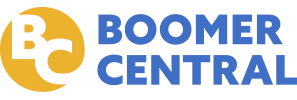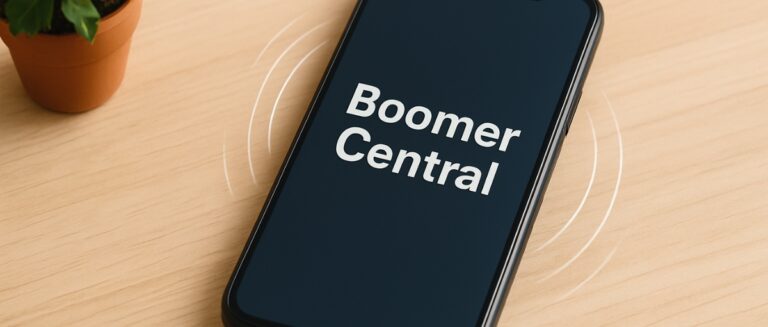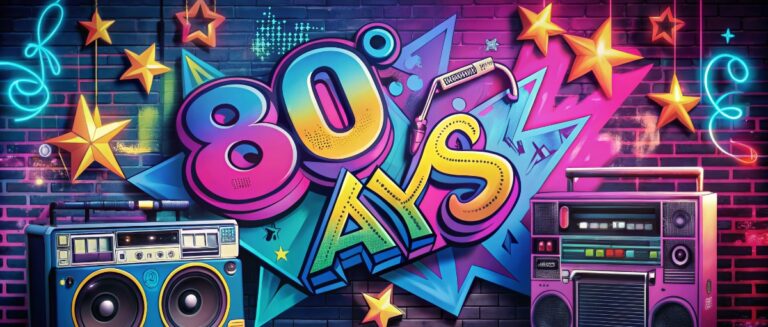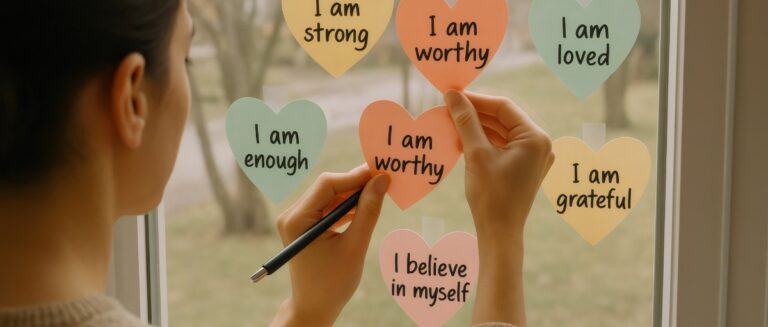What is the Difference Between the Internet and WiFi?
If you’ve ever wondered, “What’s the WiFi password?” when all you need is an internet connection, you’re not alone. “WiFi” and “internet” are often used interchangeably, but they refer to two different things.
According to a 2023 survey by the Pew Research Center, 88% of adults over 65 use the internet (a steep increase from 75% the previous year). Many rely on home WiFi networks to stay connected. But while WiFi has become essential for everything from checking email to video chatting with grandkids, the technology behind it remains a mystery to many.
Understanding the difference between WiFi and the Internet is not just a matter of semantics. It has practical implications for troubleshooting issues and optimizing your access. This article will break down these two concepts in simple, easy-to-understand language, explaining what each term means, how they keep you connected, and what you need to know to make the most of your home network.
What Exactly Is the Internet?
The Internet is a vast, global network that connects computers worldwide. It’s sometimes called the “World Wide Web,” though that’s just one part of the more considerable Internet.
The Internet is like the road system connecting towns and cities. Just like highways and streets allow vehicles to travel and exchange goods, the internet’s infrastructure allows data and information to travel between connected devices.
How Does the Internet Work?
The internet relies on a few key components:
- Servers: Powerful computers that store website data and “serve” it to users
- Routers and switches: Devices that “route” data between servers and end users
- Network cables: Fiber-optic or copper wires that physically connect servers and routers
- Protocols: Standardized “rules” that devices follow to communicate (e.g., HTTP, FTP)
When you type a web address into your browser, a request is sent through the network to the appropriate server, which sends the website data back to your device. Thanks to the Internet’s high-speed connections, this all happens in milliseconds.
A Brief History of the Internet
The internet as we know it today began in the 1960s as a US military research project called ARPANET. The goal was to create a resilient communication network that could function even if parts of it were destroyed.
Over the following decades, the network grew and evolved. Key milestones include:
- 1983: ARPANET adopts the TCP/IP protocol, the foundation of modern Internet communication
- 1990: Tim Berners-Lee develops the World Wide Web, making the Internet more accessible
- 1995: Commercial internet service providers (ISPs) begin offering home internet access
- 2000s: Wireless internet (WiFi) and mobile devices make the internet increasingly ubiquitous
Today, the Internet is an integral part of daily life for most Americans. Globally, 66.2% of people access the Internet. In the U.S., that number is closer to 95%. And according to PEW Research, 41% of adults with internet access say they use it “almost constantly.” This ubiquity is largely thanks to WiFi, which is now a common feature in homes, offices, and public spaces.
Understanding the internet and how it works is the first step in demystifying our digital world. In the next section, we’ll explore the related but distinct concept of WiFi and how it fits into the Internet ecosystem.
What Is WiFi and How Is It Different from the Internet?
WiFi (or Wireless Fidelity) is a technology that allows devices to connect to the internet wirelessly. Think of it like a cordless phone system: your devices are the handsets, your wireless router is the base station, and the internet connection is the phone line.
How Does WiFi Work?
WiFi networks use radio waves to transmit data between your device and the router. Here’s a simplified step-by-step:
- Your device (phone, laptop, etc.) has a wireless adapter that translates data into a radio signal.
- The wireless router receives the signal and decodes it.
- The router sends the data to the internet using a physical (wired) connection.
- The response from the internet follows the same process in reverse, ending back at your device.
Routers can only transmit signals over a specific range, so your WiFi might not extend to your backyard or a faraway room. Everything happens in a fraction of a second, making WiFi feel seamless—when it’s working correctly.
Clearing Up Common Confusions
One of the most common misconceptions about WiFi is that it’s synonymous with the internet. But as we’ve seen, they’re two different things: the internet is the global network, while WiFi is a means of connecting to that network wirelessly.
Think of the internet as a vast library and WiFi as one way to access books. You can also get to the library by other means, like driving (a wired connection) or listening to an audiobook (mobile data). In all cases, you’re accessing the same information (the internet) in different ways.
Another point of confusion is that a WiFi connection is the same as an internet connection.
In reality, you can have a working WiFi network without an internet connection, but the devices on that network will not be able to reach the outside world.
A Brief History of WiFi
Wireless networking technology emerged in the 1970s but needed to be faster for most practical uses. It wasn’t until 1999 that industry leaders agreed on a shared standard called IEEE 802.11, which made WiFi viable for mainstream use.
Key milestones in WiFi’s development and spread include:
- 1999: Apple’s iBook G3 becomes the first mainstream WiFi-capable computer
- 2003: Intel Centrino mobile technology makes WiFi a standard laptop feature
- 2004: Municipalities begin offering free WiFi hotspots in public spaces
- 2007: Smartphones with WiFi hit the mass market, making “staying connected” essential
Today, WiFi is ubiquitous in homes, offices, and public spaces.
In 2022, there were 549 million WiFi hotspots, which is likely much higher today. The technology continues to evolve with new standards like WiFi 6, offering faster speeds and better performance.
Now that we’ve defined the Internet and WiFi let’s explore how they differ and how they work together to keep us connected.
Key Differences Between Internet and WiFi
While WiFi and the Internet are closely intertwined, they differ fundamentally. Let’s break down the key distinctions that matter most for everyday users.
Function and Scope
As we’ve seen, the Internet is a global network connecting devices worldwide, while WiFi is a local networking technology connecting devices within a limited area.
Think back to our library analogy: the internet is like a vast, interconnected system of libraries across the globe. You can access information from libraries far away from your location. WiFi, on the other hand, is like a single branch of that library system. It provides access to the more extensive network but only within its local range.
Wired vs. Wireless
Another key difference is how devices physically connect to the Internet. WiFi is a wireless connection that uses radio waves to transmit data between your device and the router. This allows you to move around freely without being tethered to a cable.
However, WiFi isn’t the only way to connect to the internet. You can also use an Ethernet cable connection, which offers some advantages:
- Faster speeds: Wired connections can be faster than WiFi, especially over longer distances
- Lower latency: Ethernet has lower delay times, which can be necessary for gaming or video calls
- Better reliability: Wired connections are less prone to interference and signal drops than WiFi
Mobile devices like smartphones also commonly use cellular data networks (3G, 4G, 5G) to access the internet on the go. Depending on your plan, these networks have a much more comprehensive range than WiFi but can be slower and more expensive.
The Equipment Equation
The physical equipment involved in internet and WiFi connections is another point of difference:
Internet
- Modem (converts ISP signal to Ethernet)
- Network cables (fiber, copper)
- Servers and routers (ISP infrastructure)
WiFi
- Wireless router
- Wireless adapters (in devices)
- Range extenders (optional)
In many homes, the modem and wireless router are combined into a single device the ISP provides. But these components work together in the background to bring the internet to your devices.
The Need for Speed (and Reliability)
One of the most common questions people have about their internet and WiFi is, “Why is it so slow?” The truth is, many factors can impact your connection speed and performance, including:
- Your ISP’s network infrastructure and the speed tier you’re paying for
- The number of devices connected to your network and the bandwidth they’re using
- Interference from physical obstacles or other electronic devices (for WiFi)
- The distance between your device and the router (for WiFi)
If you’re experiencing slow speeds or spotty connectivity, there are steps you can take to troubleshoot and optimize your setup. We’ll dive into some practical tips later on.
Understanding these key differences between the Internet and WiFi can help you make sense of your home network and better navigate the connected world. But to truly understand how it all works, we need to examine how these two technologies work together.
How Internet and WiFi Work Together
Now that we understand the key differences between the internet and WiFi let’s combine the pieces and look at how they work harmoniously to connect you to the online world.
The Journey from Click to Connection
When you type a web address into your browser, here’s what happens behind the scenes:
- Your device (laptop, phone, etc.) transmits the request via WiFi to your wireless router.
- The router passes the request to your modem, which sends it to your ISP’s network.
- Your ISP routes the request through the internet to the server hosting the website.
- The server sends the requested data (the website) back through the internet to your ISP.
- Your ISP delivers the data to your modem, which passes it to your router.
- Your router transmits the data via WiFi to your device, rendering the website in your browser.
This happens in milliseconds, thanks to the high-speed connections made possible by modern internet and WiFi technology. It’s a seamless dance of wired and wireless communication that brings the internet’s vast resources to your fingertips.
The ISP Connection
Your internet service provider (ISP) plays a crucial role in this process. They’re the gatekeepers that connect your home network to the broader internet. When you sign up for internet service, your ISP typically provides a modem and wireless router (often combined into a single device) to bridge their network and your devices.
The type of internet connection your ISP provides (DSL, cable, fiber optic) and the speed tier you’re paying for will impact the overall performance of your internet and WiFi. But no matter the specifics, the interplay between your ISP’s network and your home WiFi makes it all work.
Practical Considerations for Your Internet and WiFi
Equipped with a solid understanding of the internet and WiFi, you’re better prepared to troubleshoot issues and optimize your home setup. Here are some practical tips and considerations to keep in mind.
Diagnosing Connection Issues
Is your internet sluggish, or is your WiFi spotty? Here’s a quick troubleshooting checklist:
- Check your ISP’s network status for outages or service disruptions.
- Reboot your modem and router (unplug for 30 seconds, then plug it back in).
- Move your router to a central location, away from potential interference (appliances, metal objects).
- Make sure your router is updated to the latest firmware.
- Consider upgrading to a newer router that supports the latest WiFi standards.
If issues persist, contact your ISP for assistance. They can often remotely diagnose and resolve problems with your connection.
Optimizing Your Home WiFi
To get the most out of your WiFi, consider these tips:
- Place your router in a central location, elevated off the floor if possible.
- Use a WiFi analyzer app to identify the least crowded channel and adjust your router settings.
- Upgrade to a mesh WiFi system for larger homes or to eliminate dead zones.
- Set up a guest network for visitors to keep your primary network secure.
- Use a strong, unique password and enable encryption (WPA2 or WPA3) to protect your network.
Mobile Hotspots and Public WiFi
You can still connect to the internet via mobile hotspots or public WiFi networks when you’re away from home. Mobile hotspots use your smartphone’s cellular data connection to create a mini WiFi network, allowing your other devices to piggyback off that connection. This can be handy in a pinch, but remember that hotspot data usage counts against your cellular plan.
Public WiFi hotspots (like those in coffee shops, libraries, or airports) can also keep you connected on the go. But beware: these networks are often unsecured, leaving your data vulnerable to snooping. If you use public WiFi, avoid sensitive activities like online banking and stick to secure websites (look for “https” in the URL).
Knowledge Is Power(ed by Internet and WiFi)
In this deep dive into the worlds of internet and WiFi, we’ve covered a lot of ground. From understanding the fundamental differences between the two to learning practical tips for optimizing your home setup, you’re now better equipped to navigate our increasingly connected world.
But beyond the technical know-how, perhaps the most valuable takeaway is the empowerment that comes with understanding how these technologies work. When you can confidently troubleshoot your own connection issues or make informed decisions about your internet service, you’re taking control of your digital life.
So the next time someone asks for the “WiFi password” when they mean the “internet password,” you can gently correct them—and maybe even share a nugget of your newfound knowledge. Because in our hyperconnected age, a little digital literacy goes a long way.
As the internet and WiFi continue to evolve and shape our world in new ways, staying informed and adapting to these changes will be key to thriving in the digital landscape of tomorrow. Armed with the foundations we’ve explored here, you’re well on your way to mastering the art of staying connected—no matter where the future takes us.
Sources
Pew Research Center. (2024). Internet/Broadband fact sheet. Pew Research Center. https://www.pewresearch.org/internet/fact-sheet/internet-broadband/
TechTarget. (2024). ARPANET (Advanced Research Projects Agency Network). TechTarget. https://www.techtarget.com/searchnetworking/definition/ARPANET
DataReportal. (2024). The state of internet adoption: Digital 2024 deep dive. DataReportal. https://datareportal.com/reports/digital-2024-deep-dive-the-state-of-internet-adoption
Forbes. (2024). Internet statistics. Forbes. https://www.forbes.com/home-improvement/internet/internet-statistics/
Pew Research Center. (2024). Americans’ use of mobile technology and home broadband. Pew Research Center. https://www.pewresearch.org/internet/2024/01/31/americans-use-of-mobile-technology-and-home-broadband/
Broadband Search. (2024). Public Wi-Fi statistics. BroadbandSearch. https://www.broadbandsearch.net/blog/public-wifi-statistics